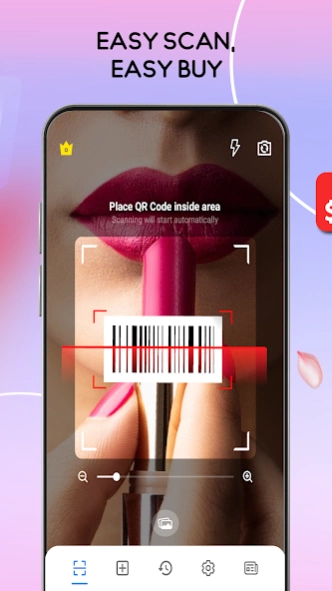QR Scanner - Barcode Reader 3.3.3
Free Version
Publisher Description
QR Scanner - Barcode Reader - QR Code Reader & barcode scanner app to scan product & custom QR code generator.
❌ STOP: Buying a product but unclear information without using QR scanning app
❌ STOP: Sending invitations or event announcements with multiple pages
✅ LET’S: Open QR code reader & barcode scanner and generate all information into a QR code to send to others.
Just one tap, all you need is in an QR-code reader application.
User can use barcode reader, QR scanner & Generator App for:
⭐ Scan code speedy:
✔ Scan product QR codes,check barcode reader: Automatically scan barcode for original product, origin prices, or search for product information
✔ URL QR code scanner: Instantly access websites, online forms, and social media profiles with a single scan.
✔ QR Contact code scanning: Effortlessly add new contacts to your phonebook by scanning their QR codes.
✔ Scan Text QR codes: Instantly access hidden text messages and notes embedded within QR codes.
⭐ Easily QR code generator, Barcode generator for download or share
✔ Create & custom your own QR code: Name, phone number, email, website,
✔ Location QR Code Generator: by providing longitude & Latitude
✔ Event QR code creator: Event title, Calendar & Information of the Event
✔ Text: just enter text with unlimited number of characters
✔ Wifi Code Generator by: wifi name, wifi password, encryption, hidden network
✔ QR Paypal Code Generator with link account and user name.
Why you should try this QR Code reader & bar-code scanner Application
- Customize QR code creator: Show your personal info or company logo and colors on your QR Code and get more scans with call to action frames.
- Customize URL QR to be short or stand out from your competitors and use your own domain name to promote brand loyalty.
- Download and share QR code maker/Barcode maker.
- Supports all types of content for QR generator
- Keep track of all your QR scanner history and QR creation history
- Scan barcode & QR-code reader from your image gallery
- Barcodes, QR maker & scanner offline, no need to the Internet
- Easy QR & barcode scanner, user-friendly, smartly designed
You can create your own QR & barcode scanner easily, not only for your personal information but also for your marketing campaign as event QR code generator, location QR code creator. For small businesses, code QR creator for their own products will help products reach users in the fastest way as well as manage products easier than ever.
We are always working hard to improve the app: QR code reader: QR code scanner, QR & Barcode generator. We greatly appreciate it if you have any suggestions/suggestions for us to get a good rating. Your kind words encourage us a lot. If you have any questions, don't hesitate to contact support email: Trustedapp.help@gmai.com
Thank you for downloading. Have a nice day ❤️
About QR Scanner - Barcode Reader
QR Scanner - Barcode Reader is a free app for Android published in the PIMS & Calendars list of apps, part of Business.
The company that develops QR Scanner - Barcode Reader is TrustedApp. The latest version released by its developer is 3.3.3.
To install QR Scanner - Barcode Reader on your Android device, just click the green Continue To App button above to start the installation process. The app is listed on our website since 2024-04-15 and was downloaded 2 times. We have already checked if the download link is safe, however for your own protection we recommend that you scan the downloaded app with your antivirus. Your antivirus may detect the QR Scanner - Barcode Reader as malware as malware if the download link to com.trustedapp.qrcodebarcode is broken.
How to install QR Scanner - Barcode Reader on your Android device:
- Click on the Continue To App button on our website. This will redirect you to Google Play.
- Once the QR Scanner - Barcode Reader is shown in the Google Play listing of your Android device, you can start its download and installation. Tap on the Install button located below the search bar and to the right of the app icon.
- A pop-up window with the permissions required by QR Scanner - Barcode Reader will be shown. Click on Accept to continue the process.
- QR Scanner - Barcode Reader will be downloaded onto your device, displaying a progress. Once the download completes, the installation will start and you'll get a notification after the installation is finished.